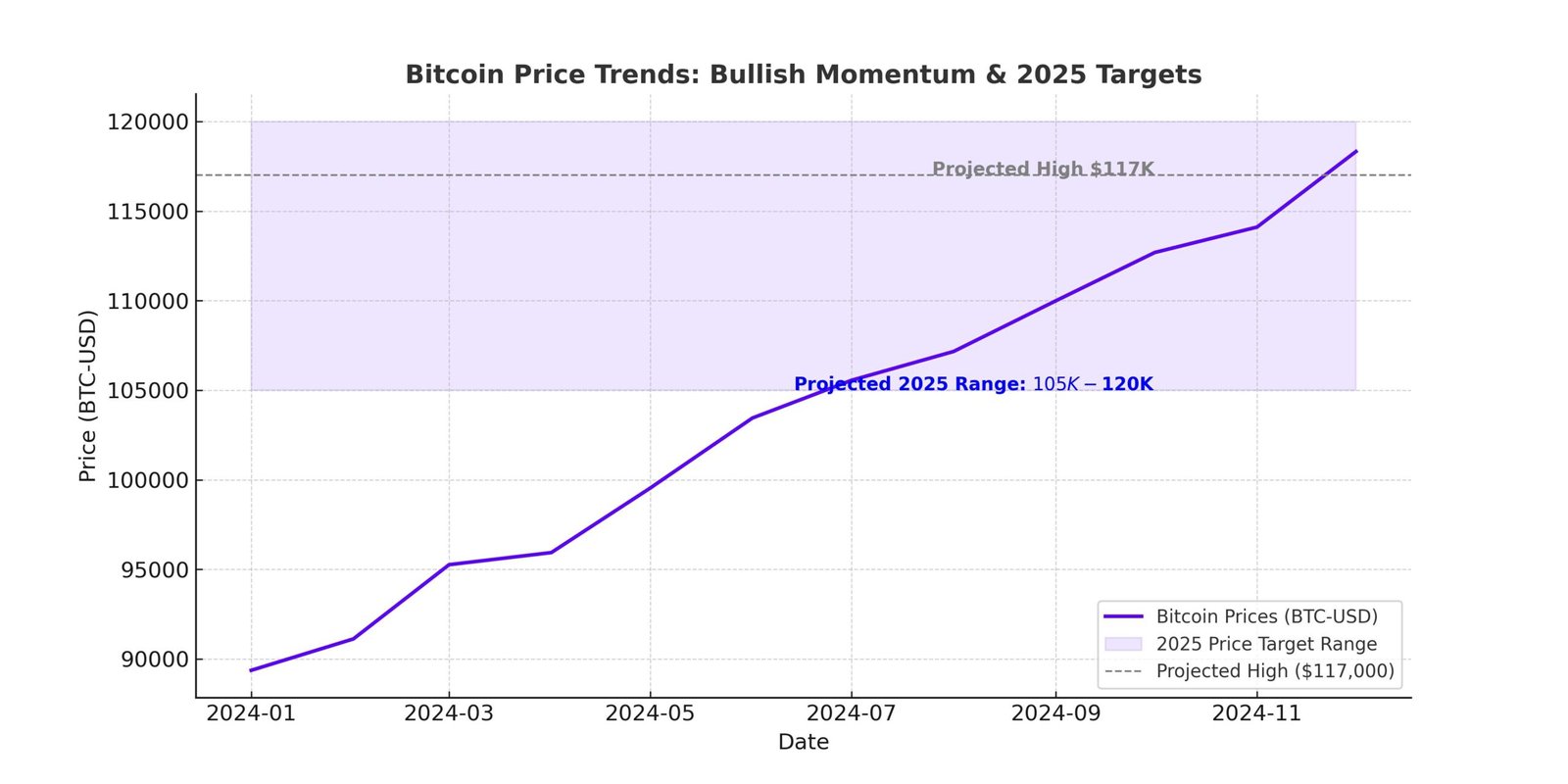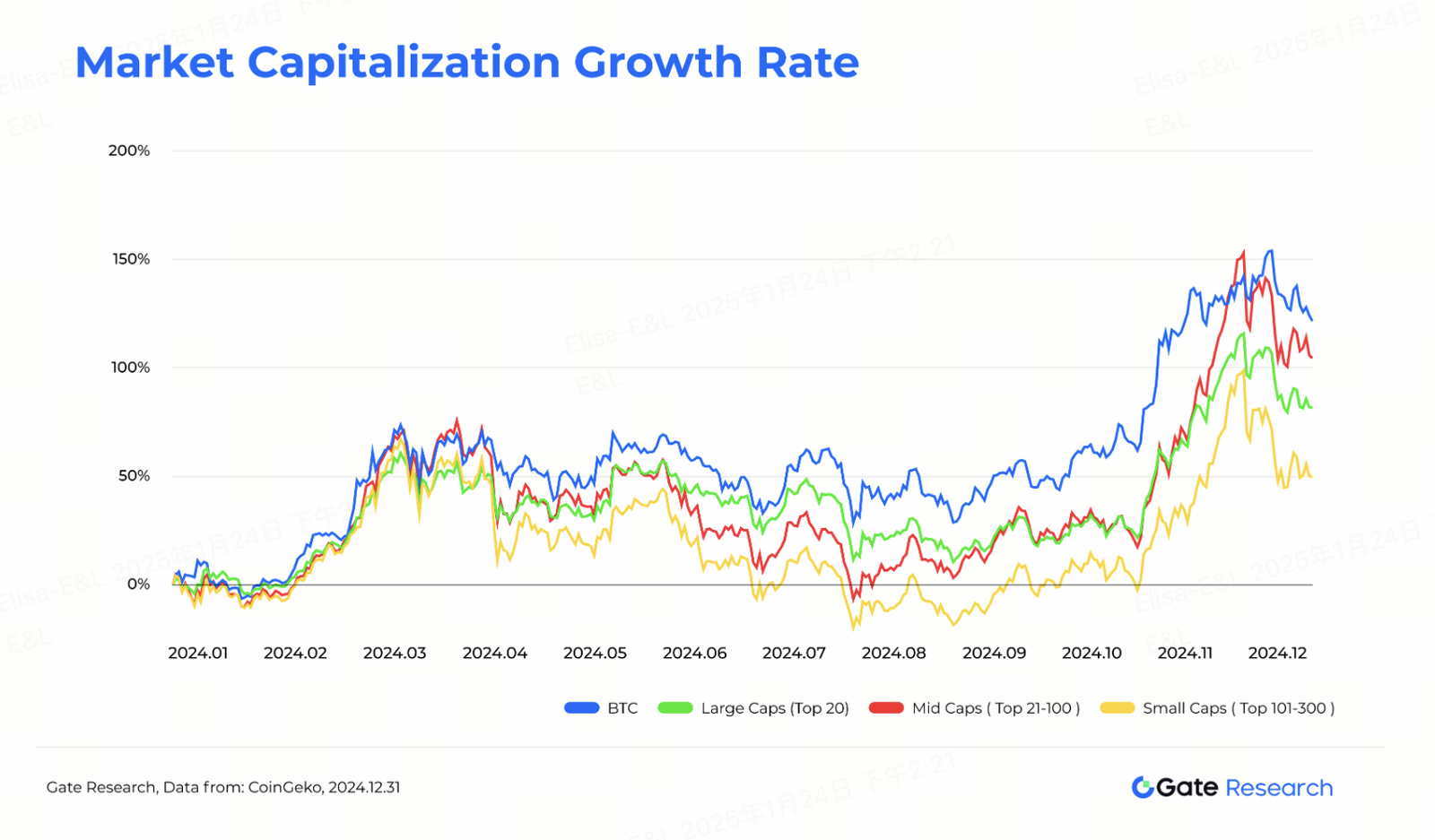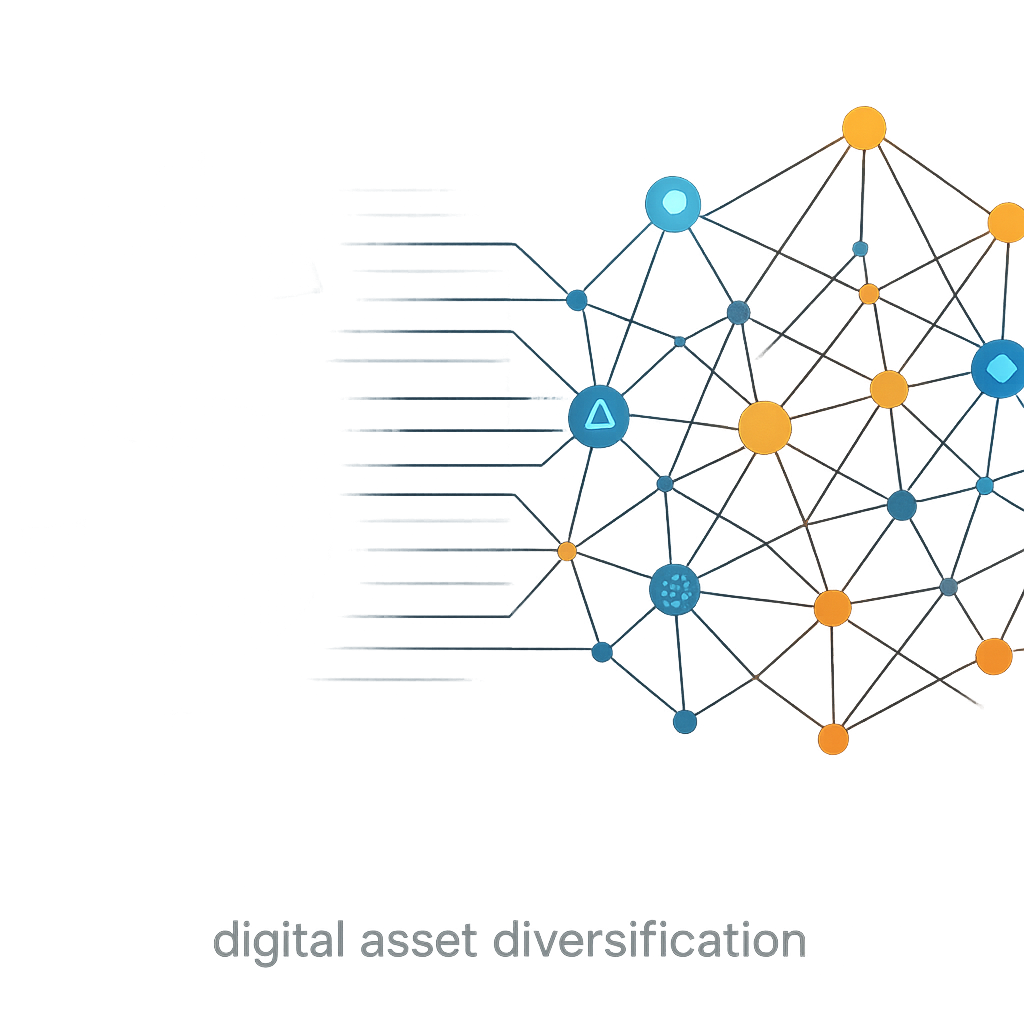What is a Cryptocurrency Wallet? A Guide to Creating a Crypto Wallet

n
Cryptocurrency wallets, also known as virtual wallets, are the most secure way to store digital assets today. But which crypto wallet is the best? How do you create one? Let’s explore these questions in the following guide.
n
nn
n
The cryptocurrency industry has experienced significant growth in recent years, with strong prospects for future expansion.
n
nn
n
Market participants continue to speculate on the trends of digital assets, presenting potential opportunities for traders and investors alike.
n
nn
n
Of course, the essential first step in buying and selling cryptocurrency is creating a cryptocurrency wallet. This guide will explain what crypto wallets are, why they are necessary, their features, and how to choose the right one for your needs.
n
nn
nn
n
1. What is a Cryptocurrency Wallet?
n
nn
n
A cryptocurrency wallet is software designed to securely store private keys—the passwords that grant users access to their cryptocurrencies. It allows users to send and receive digital currencies like Bitcoin and Ethereum.
n
nn
n
Crypto wallets come in various forms, from hardware wallets (resembling USB drives) to mobile apps, making cryptocurrency transactions as seamless as shopping online with a credit card.
n
nn
nn
n
2. Why Are Cryptocurrency Wallets Important?
n
nn
n
Unlike physical wallets that hold cash, cryptocurrency wallets don’t technically store the owner’s assets.
n
nn
n
Instead, the assets exist on the blockchain and can only be accessed with private keys. These keys serve as proof of ownership and enable transactions. Losing the private key means losing access to the assets.
n
nn
n

n
nn
nn
n
3. What Are the Best Cryptocurrency Wallets?
n
nn
n
Cryptocurrency wallets are diverse, ranging from simple-to-use apps to more complex, secure solutions. Here are the main types:
n
nn
n
Paper Wallets: Keys are written on a physical medium like paper and stored securely. However, this makes cryptocurrency usage cumbersome since digital assets can only be accessed online.
n
nn
n
Hardware Wallets: Private keys are stored in a secure USB-like device, which is kept offline and only connected to a computer when needed.
n
nn
n
Online Wallets: Keys are stored in apps or software with two-factor encryption, making it as easy to use cryptocurrencies as managing an online bank account or brokerage.
n
nn
n
Each type of wallet has its pros and cons. Paper and hardware wallets are offline and less accessible to hackers, but they can be lost or damaged.
n
nn
n
Online wallets, provided by major exchanges, are user-friendly and balance security with accessibility. Features of online wallets often include:
n
nn
n
- n
- Managing all digital assets in one secure place nnnn
- Controlling private keys nnnn
- Sending and receiving cryptocurrency globally nnnn
- Browsing decentralized apps (dApps) nnnn
- Shopping at crypto-accepting retailers n
n
nn
n

n
nn
nn
n
4. How to Create a Crypto Wallet
n
nn
n
4.1 Creating a Software Crypto Wallet
n
nn
n
Creating a software wallet is essential for anyone looking to trade and manage digital assets.
n
nn
n
Step 1: Choose a Wallet App
Select a reliable wallet provider. Research the features and security protocols of available wallets to make an informed choice. Popular options include Exodus, Electrum, and Trust Wallet.
n
nn
n
Step 2: Download the Wallet App
Download the chosen app to your smartphone or computer. Ensure the app is from an official source to avoid malware.
n
nn
n
Step 3: Set Up an Account
Provide basic information such as your name, email, and a strong password. Some wallets may require identity verification.
n
nn
n
Step 4: Transfer Assets
Transfer cryptocurrency into the wallet by using its address or scanning a QR code.
n
nn
nn
n
4.2 Creating a Hardware Crypto Wallet
n
nn
n
Step 1: Choose a Hardware Wallet
Research different models and select one based on your security and usability needs. Trusted brands include Ledger Nano X, Trezor Model T, and KeepKey.
n
nn
n
Step 2: Install the Necessary Software
Follow the manufacturer’s setup guide to install the required software on your computer or smartphone.
n
nn
n
Step 3: Transfer Funds
Link the wallet to your exchange account to transfer assets. Hardware wallets store cryptocurrencies offline for added security.
n
nn
nn
n
4.3 Creating a Paper Wallet
n
nn
n
Step 1: Use a Wallet Generator
Visit a reputable wallet generator website and download it to use offline.
n
nn
n
Step 2: Go Offline
Generate the wallet offline to enhance security and prevent online attacks.
n
nn
n
Step 3: Print the Keys
Print the private keys on paper and store them securely. Ensure the printed document is not lost or stolen.
n
nn
nn
n
5. Things to Consider When Creating a Crypto Wallet
n
nn
n
Security: Opt for wallets with robust security features like two-factor authentication, multi-signature support, and backup options.
n
nn
n
Fees: Compare wallet fees, as some charge for specific features or transactions.
n
nn
n
Supported Cryptocurrencies: Ensure the wallet supports all the cryptocurrencies you intend to use.
n
nn
n
Customer Support: Choose wallets from providers with reliable customer support and clear user guides.
n
nn
n
Selecting the right cryptocurrency wallet is crucial for protecting and accessing digital assets. Take the time to research and choose a wallet that suits your needs and investment strategy.
n